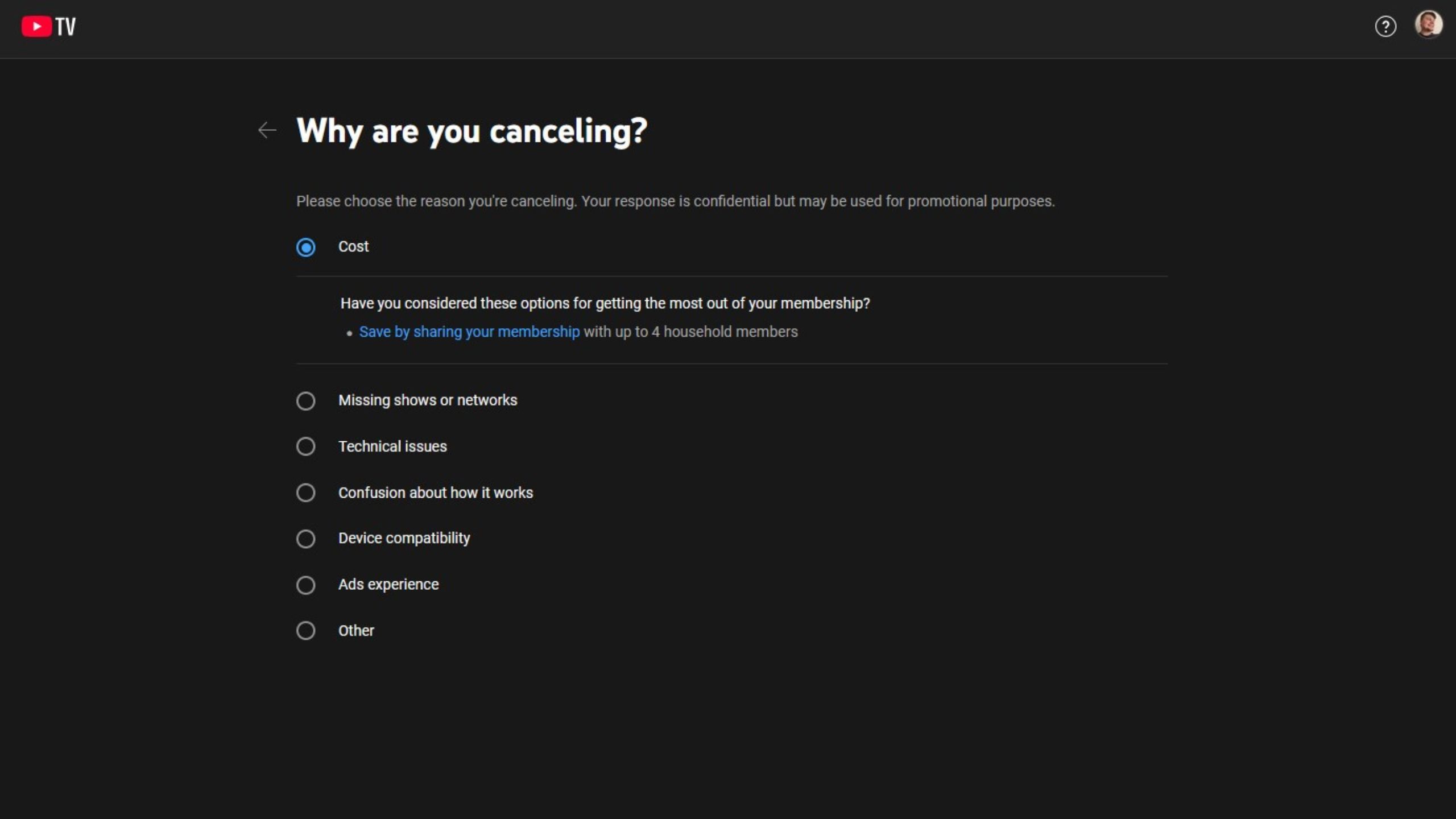Summary
- YouTube TV price is increasing to $82.99 per month in January 2025.
- Threaten cancelation to possibly lock in at the current rate for 6 months.
- Consider alternatives like Fubo, Sling, Hulu + Live TV, or regular cable.
Stop me if you heard this before: YouTube TV is going up in price. Going into effect in January 2025, YouTube TV’s price is rising from $72.99 a month to $82.99. You aren’t getting access to any additional features or channels, it’s just a price hike for the sake of raising prices.
As a result, many people are looking at other services like Fubo or Sling, and some might even be considering a return to regular cable. If you’re one of the lucky ones, you might be able to lock in at your current rate for up to six months if you threaten to cancel YouTube TV before the change goes into effect. Your mileage may vary, but a lot of people have reported going through the cancelation process has gotten them an offer to stay on at the current price for six months. While it’s not a permanent change, it’s still something that’s much appreciated. Here’s how to check if you’re one of the lucky ones picked for this promotion.

YouTube TV
- Simultaneous streams
- 3
- # of profiles
- 6
- Live TV
- Yes

Related
What is the difference between YouTube TV and YouTube Premium?
YouTube’s different subscription options can be confusing, here’s how the different services shake-up.
How to avoid the YouTube TV price increase
Keep your fingers crossed
YouTube TV
You won’t just get this deal emailed to you or automatically applied, unfortunately, The way it works for many people is by going through the actual cancelation process before YouTube TV dangles the better deal in an effort to keep you subscribed. I’ve been a YouTube TV subscriber for several years, and going through the steps didn’t work for me, but several people on Reddit said it worked for them. It doesn’t appear that having the service for years or a few months matters at all.
- Open YouTube TV on a web browser.
- Click on your profile picture in the top-right corner.
- Click on Settings.
- Select Manage Membership.
- Follow the steps to cancel.
Going through this entire process to cancel will either get you the offer or it’ll dump the service. The Reddit thread says it only works by going through the web browser, so don’t follow these steps on your TV or phone. If it doesn’t work, you’ll fully cancel your YouTube TV. If you don’t want to do that, just undo the process if you’re not offered anything and opt to keep the subscription or pause it instead. The cancelation process takes just a few minutes, so it doesn’t hurt to try and get the better deal even if you don’t plan on leaving.

Related
How I get specific, single channels on YouTube TV
YouTube TV allows customers more flexibility than traditional cable, giving them the option to subscribe to a select number of channels a la carte.
Consider some YouTube TV alternatives
There are other options
Hulu
I’ve been a longtime fan of YouTube TV, but at $82.99 a month, it’s a tough sell. It lost regional sports networks years ago, and while I’ve held out hope they could return someday, it looks like that wait won’t pay off. The reality of the matter is there are other choices out there that fill the same needs. Hulu + Live TV, Fubo, Sling, and yes, going back to regular cable are all potential options.
YouTube TV was an easy recommendation when it was $30 cheaper than it is now, but that’s no longer the world we’re living in. There’s still a lot I love about the service, and the ability to pause the subscription whenever I want is something I can’t overlook. I love not being locked into a long-term contract like I am with cable, and if there’s nothing on TV I want to watch for a particular month, I don’t have to pay. However, the price change has led me to try out additional services, and I’m currently giving Fubo TV a try thanks to a timely deal. On the surface, it’s a lot like YouTube TV, and the UIs are eerily similar. There was next to no adjustment period for me, so give the weeklong free trial a shot if you’re on the fence.

Related
This is the best YouTube TV feature you’re not using
Now that I’m knee-deep in the best sports seasons, I can’t miss a single game. So, here’s how I use YouTube TV to watch multiple games at once.
Credit : Source Post